Subscribing in iTunes
- Click the “Download our Tours Podcast” link here or at the top of the Podcast page. This will take you to the Poultney Historical Society page in Apple’s Podcast Directory.

- iTunes may launch at this point, if so skip to step 4.
- Click the blue “View in iTunes” link to launch iTunes on your computer.
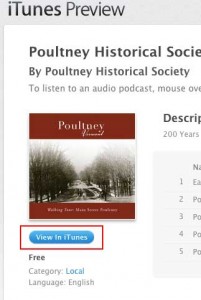
- Once in iTunes click the “Subscribe” button.
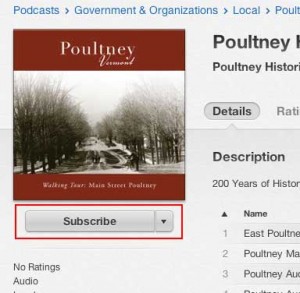
Generic Podcast Player Instructions
Copy the following link into your favorite podcast player:
https://www.poultneyhistoricalsociety.org/category/podcast/feed